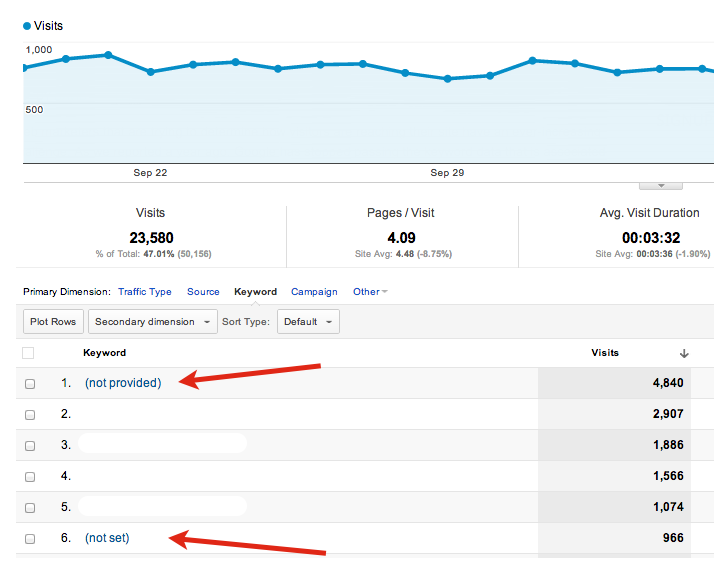There are many common SEO mistakes made today that many people may not be aware of. Google and other major search engine’s are on a mission to give quality and relevance to their search queries, so getting this under control will help boost your SEO rankings.
Follow the KISS (Keep It Simple Stupid) principle, if your website is too busy or over complicated your visitors will become frustrated and leave.
#1. Not having the right search terms on your page
Include the words that people are actually going to type. Matt Cutts posted a video, on the top 3-5 SEO mistakes he constantly sees by volume. Not having your keywords on the page is a mistake he sees all the time. He said, “You don’t just want to say Mount Everest elevation, you want to say words like how high is Mount Everest because people are going to type: how high is Mt. Everest?” If you’re a restaurant, include a menu. Include your business hours on the page.
#2. Keyword-stuffing
Even though keyword stuffing has been a no-no since the past decade, Panda took care of the non-conformists with penalties. Last year, Google’s Hummingbird update was also a complete shift away from using a single keyword excessively on a page. Hummingbird looks for natural language queries and synonyms. With Hummingbird, these strategies work best:
Use specific keywords sparingly, in the right places. Such as titles, meta descriptions and once or twice on the page.
Write articles that focus on the overall meaning of your content and less on a specific keyword.
Consider synonyms – the alternate words or phrases that describe what you do and that people might use, rather than focusing your content around an exact-match keyword. For example, if I were optimizing content for a hotel site, I would use synonyms such as lodging, motel, accommodation, tavern and inn.
Use focus terms that are related to your subject. For example a page on cancer care will have related terms such as radiation, chemotherapy etc.
#3. No Title and description tags
What is the title of your home page? Does it say untitled or is it giving people a good idea of what your site is about. Think about the description of your best pages. Your description often determines what shows up in snippets. You want to create something that people want to click on.
Meta keywords can be found in the header element in a website’s HTML code:
#4. Not creating link-worthy content
Traditional inbound-links are still valuable after all these years. However, the links that count these days are links from high authority sites. Mat Cutts advised that instead of focusing on link-building, try to create compelling content that people want to link to and share. Some things to keep in mind about links and how they work these days:
Instead of thinking of where to buy links (this technique has long being considered spammy), think clever guerilla marketing, “what can I do to market my website to make it broadly known in the community?”
Can I talk to newspapers, confererences and forums? Who would be interested in my content? How can I share this with them?
Think of quality vs. quantity. There was a time when the number of links that you had were important. This was before the days of link-spammers and sites selling you links. Nowadays, the links that count are from high-authority websites.
Pay careful attention to comments and who you allow to link to your content. Links from the wrong sites may also get you into trouble. Use the Google disavow tool if necessary.
Create a rich system of internal links. This helps search engines better navigate your site. It also points them to links relevant to the topic of your page.
#5. Poor quality, too little, duplicate or plagiarized content
Many brands are facing the pressure of constantly having to churn out fresh content. Sometimes, this leads to a temptation to put out duplicate or poor quality content. After the Panda and Penguin updates, sites get penalized for these practices. It also has negative ramifications for your brand. People are constantly assessing your brand. Are you a trusted source of information? Do you deliver quality and value? High quality content speaks of these qualities.
#6. No focus on user intent Hummingbird encourages us
to understand user intent right from the start of the buying process. Focus on what you know that your customer came to your site to research. Identify intent, needs and problems. Provide solutions and answers. Look at queries and what customers need.
Here are other ideas to understand user intent:
Use tools such as Qualaroo to understand user intent and preferences.
Talk to your team’s customer service people to find out what customers and prospects most want or need from your product.
Use Customer feedback forms, quick surveys and polls to identify customer needs.
Talk to the actual sales people to find out what customers want from you.
Also, try to understand the long-tail queries users are typing in, especially these days with mobile search. Long-tail queries indicate that the prospect is very close to buying and just needs to be matched with the right product. Even though we can no longer look for keywords in Google, there are several ways to determine long-tail queries:
Use the insights you receive from the Search box on your site Tools such as Google Suggest, related searches, Uber Suggest, Twitter Search and even social media Q & A sites such as Quora are great to tap into for long-tail questions.
Last but not the least, check out the competition. Type in the terms that you are interested in and see who shows up first in search results. You will be able to get an idea from their pages the kind of queries they are trying to optimize the page for.
#7.Not integrating content marketing with your SEO efforts
In 2014 and into the future, content marketing and seo work hand-in-hand. You need to seamlessly go from one to the other. A good digital strategy now means having a great content strategy in place. This includes having a content plan, content audits and creating different types of content in the sales funnel. Like whitepapers, blogs and newsletters.
#8. Poor social media marketing
Social media of-course has many SEO benefits. Besides the fact that social shares alert search engines that the content is share-worthy, it’s an important trust symbol for visitors landing on a page. You’re also increasing the reach of your brand when you spread the word through social media. In order to get the most of social media you need to invest the time and effort in growing your communities and reaching new customers.
#9. No local search Ed Parsons, the Geospatial Technologist of Google, has indicated in a recent talk at Google PinPoint that “about 1 in 3 of queries that people just type into a standard Google search bar are about places, they are about finding out information about locations. …this isn’t Google Maps just people normally looking at Google”.
Due to the interaction between Hummingbird and the Venice update – a tweak that lead to more localized organic results for non-geo-modified keywords. What this means is that there are even more opportunities to capture local traffic, for example, if you were in Philadelphia, regardless whether you typed in a search query for: ad agency Philadelphia or just ad agency, you would get local results first.
#10. Thinking that SEO is a one-time job Google has made several changes to SEO. What with the animal updates, Panda, Penguin and now Hummingbird and the semantic web. What works today, may not work tomorrow. To survive in the digital world, you need to be up-to-date or your site will lose its visibility. It’s good to have an SEO consultant come in and tell you what to do. But that advice will not stand the test of time. In order to increase your online visibility, you need to constantly be on your toes, read up and be up-to-date.
#11 Irrelevant anchor text links
Anchor text is the name given to the clickable hyperlink text on a web page. Creating cleverly phrased anchor text links is a coveted skill in the SEO world because they’re the main source of food for a search engine crawler.
Going from page to page, a crawler uses links as indicators of the theme of the pages it’s heading to – and how to rank them. So whenever I see click here used as an anchor text link, I see a wasted opportunity to build a link.
Tailoring your anchor text links to include keywords that you want to rank for can be tedious, and you’ll have to vary the pattern of anchor text so as to not attract suspicion from Google – but it’s something that you should definitely get into the habit of.
#12 Not allowing your site to be crawled
Matt Cutts, Head of Search Spam at Google, recently cited this as one of the biggest mistakes people make when creating their websites.
In a video about basic SEO mistakes Cutts explains that if you make your content difficult for a search engine crawler to find, Google can't index it and won’t rank it.